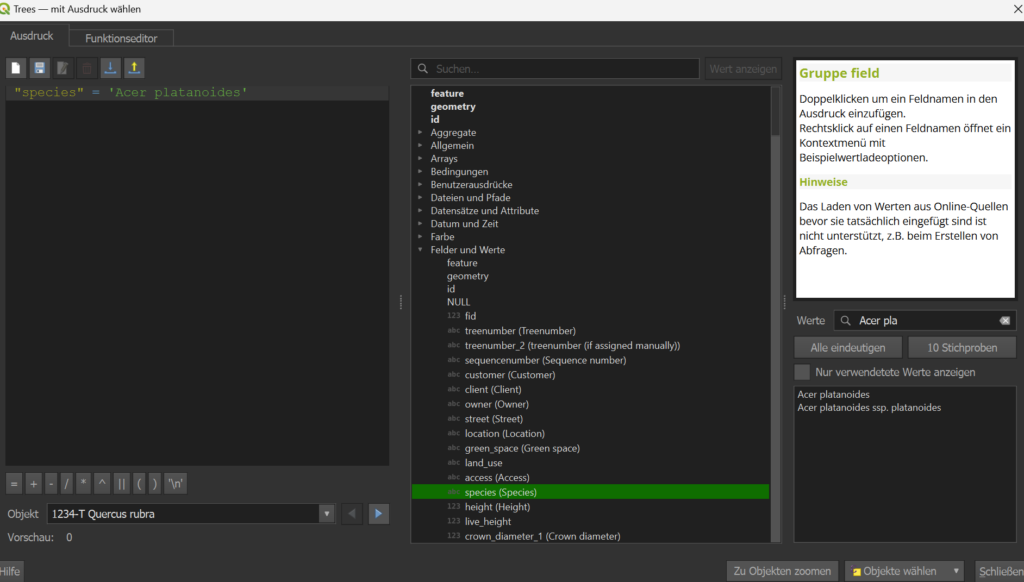Docs
09 Filters and queries
Filters are available in various places in QGIS, such as for selection in the map view, for filtering in the attribute table, for filtering in tables or the atlas in the layout, for labeling, etc.


First the field is entered in double quotation marks “, then an operator and then the value in single quotation marks ‘ (Shift and hash).
Examples
| = | “species” = ‘Acer platanoides’ | Shows all Acer platanoides |
| like, % | “species” like ‘Acer%’ | Shows all Acer |
| >,<,<=,>= | “height” > ’20’ | All trees with height over 20 m |
| != | “removed” != ‘1’ | All trees which are not removed |
| “measures_1” !='{}’and “date” > ‘2025-01-01’ | All trees with measures 1 (not empty) and date of inspection in 2025 (greater than 1st of jan 25) | |